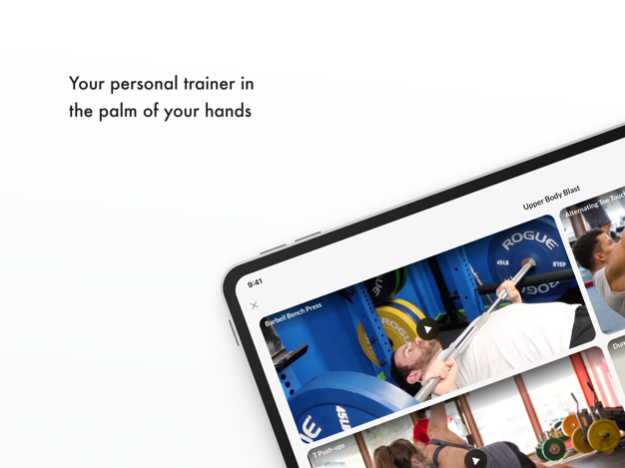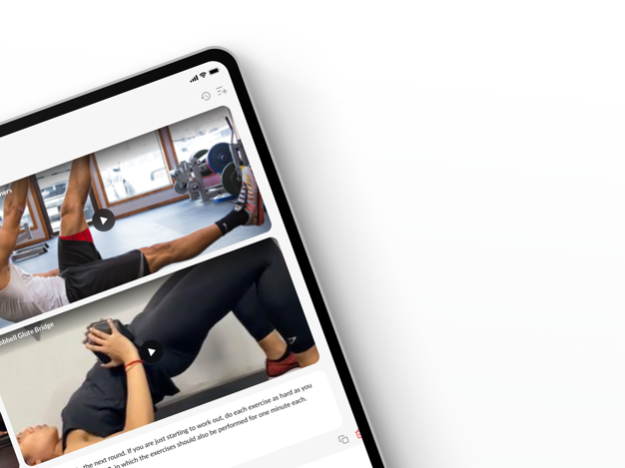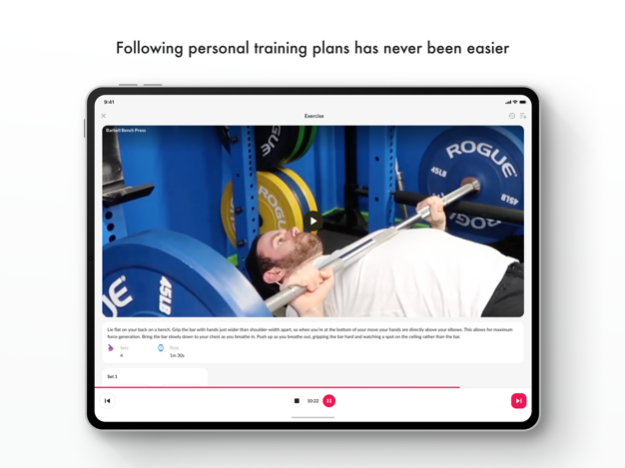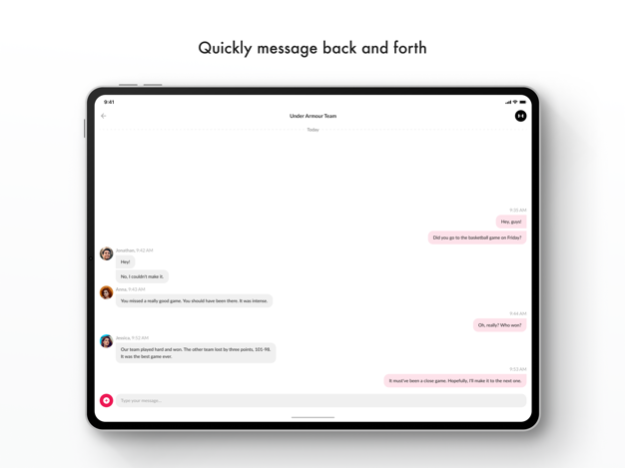Bia Body 7.39.1
Continue to app
Free Version
Publisher Description
Bia Body allows clients to access fitness programs, record workout progress, and track their fitness journey.
From the home page, view the messages from your fitness coach, view your daily fitness statistics, and see your daily nutrition overview. On this page, we also work with the Apple Health App to keep track of your steps and calories burned.
From there, slide over one tab to the fitness calendar that will act as your daily workout planner. When your coach assigns you a fitness plan, asks you to weigh yourself, track your daily nutrition macros, or requests a progress photo - you’ll find that to-do list right here. Clicking on the workout for the day will take you right to the first exercise of your fitness program.
Finally, you’ll spend most of your time in the Train tab. Here, you’ll have a full breakdown of your program week over week. See what days you need to train, the overview of exercises for that day, and then click into the plan to get started.
Once you’re in a plan, you can simply swipe left through exercises to move throughout the program. At the bottom of each screen you'll see a workout timer and the ability to record sets, reps, weight, and time. Each exercise comes with a photo & video so you’re never left in the dark when it comes to form on specific exercises. Recording your fitness programs in the program will help let your trainer know exactly how hard you’re working to achieve your fitness goals.
Have a great day!
Mar 12, 2024
Version 7.39.1
We’ve fixed the calendar to remove pending tasks on days where there is no workout
About Bia Body
Bia Body is a free app for iOS published in the Health & Nutrition list of apps, part of Home & Hobby.
The company that develops Bia Body is PerFIcT Inc.. The latest version released by its developer is 7.39.1.
To install Bia Body on your iOS device, just click the green Continue To App button above to start the installation process. The app is listed on our website since 2024-03-12 and was downloaded 0 times. We have already checked if the download link is safe, however for your own protection we recommend that you scan the downloaded app with your antivirus. Your antivirus may detect the Bia Body as malware if the download link is broken.
How to install Bia Body on your iOS device:
- Click on the Continue To App button on our website. This will redirect you to the App Store.
- Once the Bia Body is shown in the iTunes listing of your iOS device, you can start its download and installation. Tap on the GET button to the right of the app to start downloading it.
- If you are not logged-in the iOS appstore app, you'll be prompted for your your Apple ID and/or password.
- After Bia Body is downloaded, you'll see an INSTALL button to the right. Tap on it to start the actual installation of the iOS app.
- Once installation is finished you can tap on the OPEN button to start it. Its icon will also be added to your device home screen.